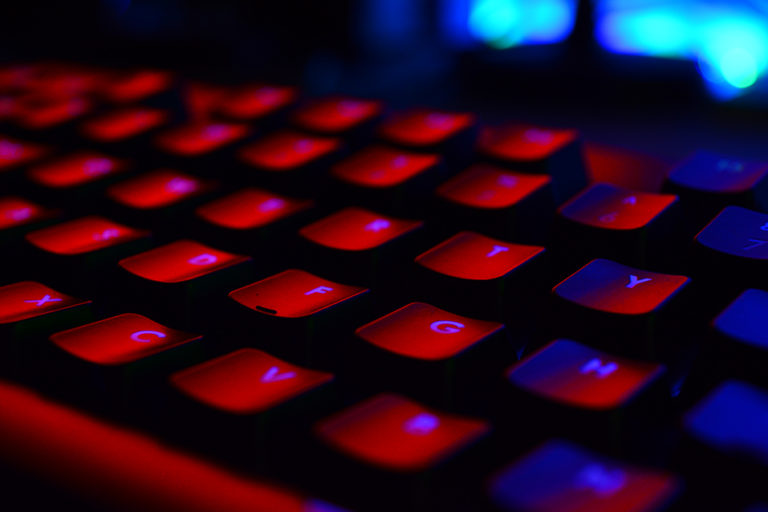By Josh Tafoya, Technical Trainer
During my time with Bold, I’ve worked with over a hundred different monitoring centers, from the very small to the very large. There’s one thing I’ve found common through most of the centers I’ve visited: the operators are forced to read a ton of Comments (or Notes or Special Instructions) to determine what needs to happen when handling an alarm. In most cases, the operators were forced to read these notes because the old software had no way to automate the behaviors described in them. But if you’re using Manitou, there are ways to automate many of the things described in Comments.
There are a couple of reasons why everyone should want to do this. The first, and most important, is to reduce errors. If a task can be automated, it is not open to interpretation or misunderstanding by the operator. Depending on how busy your operators are, and how many comments are displayed during alarm handling, they may be forced to read and interpret paragraphs of information before they can handle an alarm. And because they likely know you’re measuring the length of time between their receipt of the signal and when they view and action the alarm, they are less motivated to spend time reading those Comments. Thus, lengthy Comments are prone to error. Regardless of the level of experience or competence of the operator, even the best ones are not going to read every word of every comment. They want to begin processing the alarm to show a timely response in handling it.
In addition, many comments are not written in complete sentences and many things are abbreviated, so the actual content of the comment becomes open to interpretation. The operator may interpret something differently than the person who wrote the comment intended.
Over the next few weeks, I’m going to show several examples of automating your comments in Manitou, reducing error and removing the need for operators to interpret written text. We will use Action Patterns, Enhanced Action Patterns, General Schedules, Event Action Programming, and Scripting of email messages to eliminate an example set of dispatch instructions. You can then take this information and begin to eliminate Comments on your own accounts. Obviously, not every account right away, but you can work at them a few at a time.
Next week, we will begin with our example dispatch instructions, and show some strategies for using Manitou Action Patterns to remove items from the comments. By the end of this series, you should have several tools to reduce or eliminate comments, improve alarm handling speed and a see a reduction in errors.